@sourceloop/bpmn-service / Exports
@sourceloop/bpmn-service¶
Overview¶
A Microservice for handling BPMN workflows using engines like Camunda.
NOTE: The microservice currently works with only one workflow definition for a single diagram. It provides -
- Deployment and management of Workflows in a BPMN engine.
- Process Versioning.
- Executing Workflow using an endpoint, validate inputs before starting an execution.
Sandbox Example¶
The sandbox example provides a use of this microservice with the Camunda BPMN engine.
It uses camunda-external-task-client-js to implement external task workers, that are triggered on executing a workflow. The flow of control is shown in the diagram below -

Installation¶
Usage¶
- Create a new Loopback4 Application (If you don't have one already)
lb4 testapp - Install the bpmn service
npm i @sourceloop/bpmn-service - Set the environment variables.
- Run the migrations.
- Bind the BPMN Config to
WorkflowServiceBindings.Configkey- - Implement
WorkflowProvider(refer this) and bind it toWorkflowServiceBindings.WorkflowManagerkey - - Add the
WorkflowServiceComponentto your Loopback4 Application (inapplication.ts). - Set up a Loopback4 Datasource with
dataSourceNameproperty set toWorkflowCacheSourceName. You can see an example datasource here. - Start the application
npm start
Using with Sequelize¶
This service supports Sequelize as the underlying ORM using @loopback/sequelize extension. And in order to use it, you'll need to do following changes.
-
To use Sequelize in your application, add following to application.ts along with other config specific to the service:
- Use the
SequelizeDataSourcein your audit datasource as the parent class. Refer this for more.
Setting up a DataSource¶
Here is a sample Implementation DataSource implementation using environment variables and PostgreSQL as the data source.
Asymmetric Token Signing and Verification¶
If you are using asymmetric token signing and verification, you should have auth datasource present in the service and auth redis datasource on the facade level. Example datasource file for auth database is:-
Auth DB datasource :-
Auth Cache Redis Datasource:-
Environment Variables¶
The service comes with a default DataSource using PostgreSQL, if you intend to use this, you have to provide the following variables in the environment -
| Name | Required | Default Value | Description |
|---|---|---|---|
DB_HOST |
Y | Hostname for the database server. | |
DB_PORT |
Y | Port for the database server. | |
DB_USER |
Y | User for the database. | |
DB_PASSWORD |
Y | Password for the database user. | |
DB_DATABASE |
Y | Database to connect to on the database server. | |
DB_SCHEMA |
Y | Database schema used for the data source. In PostgreSQL, this will be public unless a schema is made explicitly for the service. |
Setting up a DataSource¶
A sample implementation of a DataSource using environment variables and PostgreSQL is included with the service, you can provide your own using the BpmnDbSourceName variable. Implementation of the sample DataSource can be seen here.
Database Schema¶
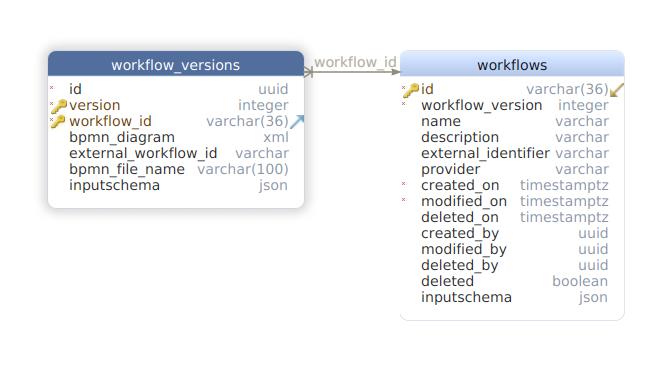
Providers¶
-
BPMNProvider
To use the services, you need to implement a provider and bind it to the
BPMNBindings.BPMNProviderkey. The provider returns a value containing the 5 methods -getWorkflowById,startWorkflow,createWorkflow,updateWorkflowanddeleteWorkflowById. These methods are responsible for performing their respective tasks in the workflow engine. Here is the default implementation of this provider -
-
WorkerImplementationProvider
Your workers are automatically initiated once a workflow is executed, to provide the implementation details of workers, you need to give an implementation template of one such worker using the
WorkflowServiceBindings.WorkerImplementationFunction, a default implementation is provided here. You also need to register individual worker commands using theWorkflowServiceBindings.RegisterWorkerFunctionfunction;
-
ExecutionInputValidationProvider
If you need to validate the inputs of a workflow execution, you can bind a custom validation provider using
WorkflowServiceBindings.ExecutionInputValidatorFnkey. The microservice comes with a default implementation using AJV.
Migrations¶
The migrations required for this service are processed during the installation automatically if you set the WORKFLOW_MIGRATION or SOURCELOOP_MIGRATION env variable. The migrations use db-migrate with db-migrate-pg driver for migrations, so you will have to install these packages to use auto-migration. Please note that if you are using some pre-existing migrations or databases, they may be affected. In such a scenario, it is advised that you copy the migration files in your project root, using the WORKFLOW_MIGRATION_COPY or SOURCELOOP_MIGRATION_COPY env variables. You can customize or cherry-pick the migrations in the copied files according to your specific requirements and then apply them to the DB.
This migration script supports both MySQL and PostgreSQL databases, controlled by environment variables. By setting MYSQL_MIGRATION to 'true', the script runs migrations using MySQL configuration files; otherwise, it defaults to PostgreSQL. .
This project includes no migrations to seed your BPMN engine. If you are using Camunda BPM Run, you can use either the resources folder to seed a model, or you can config it to use a custom DB where you can seed your data. The steps to config Platform Run are given here.
Additionally, there is now an option to choose between SQL migration or PostgreSQL migration.
NOTE: For @sourceloop/cli users, this choice can be specified during the scaffolding process by selecting the "type of datasource" option.
API Documentation¶
Common Headers¶
Authorization: Bearer Content-Type: application/json in the response and in request if the API method is NOT GET
Common Request path Parameters¶
{version}: Defines the API Version
Common Responses¶
200: Successful Response. Response body varies w.r.t API 401: Unauthorized: The JWT token is missing or invalid 403: Forbidden : Not allowed to execute the concerned API 404: Entity Not Found 400: Bad Request (Error message varies w.r.t API) 201: No content: Empty Response
API's Details¶
Visit the OpenAPI spec docs
-@2x.png)


